Stories To Tell Books BLOG
Filtering by Category: Book Design and Book Production Technology
Digital Dreamscapes: An Interview with Artist Nancy Gershman
Nan Barnes
Editing and Design Make Your Book Look Its Best
Biff Barnes
Lessons from a Self Publishing Author's Experience
Biff Barnes
“[I spent] six years sailing around the world. Three years writing about it,” says Larry Jacobson.
The result was a book, The Boy Behind the Gate, which Jacobson recently self published. He discussed his experiences in a recent post on The Book Designer Blog titled 8 Keys to Self Publishing Success. Jacobson’s book was intended for commercial distribution, but his observations are interesting for authors planning both commercial distribution and limited non-commercial distribution to family and friends.

The first, and in some respects most daunting, challenge he faced was planning and organizing the project. “Fortunately for me, I had been and continued keeping my ship’s logs and personal logs. I also had hundreds of emails back and forth with friends and family,” said Jacobson. “All of this documentation left with me nearly 2,000 pages to work from, and I was truly overwhelmed.” Developing a sound outline involved making decisions about the book’s intended audience, goals, illustrations, and format.
Once he had a draft of his manuscript, Jacobson had to make some critical decisions about how much help he would need to bring it to publication. The first regarded editing the draft. Jacobson said, “I have always enjoyed writing but knew I had limitations. Be smart enough to know what you don’t know. I hired a professional editor and we worked together for almost two years on three very intense edits/revises/re-writes.”
With a fully edited manuscript in hand Jacobson again decided he needed help, this time from a book designer. “I know how to use Word on the computer and I have iPhoto, so why couldn’t I just do the design and layout myself? (Laugh Out Loud),” he said. “Not a chance-I tried a couple of pages-and knew I needed a professional.”
Finally Jacobson explored his publishing options and decided on self publishing. “While I do know that publishers supposedly have the distribution down, in a world where distribution of books is no longer set in its ways,” he reasoned, “I decided to go alone and start my own publishing company. I didn’t have the time or patience to deal with a publishing house…even if they were interested.”
The lessons from Jacobson’s experience for anyone considering self publishing are clear. First, take the time to develop a clear plan for the book which will allow you to write a good draft. Second, decide where you need professional help in preparing the manuscript for publication. Finally, consider the options concerning the publisher or printer who can best meet your goals for the book.
Click here to read Larry Jacobson’s post.
The Pros and Cons of Photo Scanning Services
Biff Barnes
You find a nice quick, easy, low cost photo scanning service online and ship them the photos you want to use in your family history book. They come back on a CD which you forward to your book designer. The designer tells you that some or all of the photos will need to be rescanned. Whoa! What happened?
Shipping your photos off to an online scanning service is similar to the inexpensive service provided at Costco. For purposes of this post we’ll look at Scan My Photos International of Irvine, California, a large online scanning service. Their services are fairly typical. (There’s a link to their website at the end of the post.) Because all photos are scanned at just 300 DPI, this is a limited, one-size-fits-all solution. What does that mean for authors?
The service will probably work fine for fresh, modern prints, but they are often inadequate for older, more precious pictures. First, these services usually use a sheet feed scanner which feeds multiple pictures through the scanner at the same time. If any of the photos are delicate, as many old photos are, this can be dangerous. Older photos should be hand scanned on a flat-bed scanner which will not stress the photo in any way.
When these services scan at a resolution of 300 DPI, this is the minimum acceptable size DPI for book printers. This is important when you have a smaller photo you would like to enlarge in your book. To enlarge while maintaining image quality, the initial scan must be at a higher resolution. For example, if the photo is 2” X 4” and you wish to blow it up to 4” X 8”, it should be scanned at a resolution of at least 600 DPI. Generally it’s a good idea to scan at the highest possible resolution. Scanning services can be an acceptable alternative for scanning slides. Most people don’t have a slide rack for their scanner. When scanning slides, the scanning services offer a range of resolution choices and price points, because they anticipate that the small images will be blown up.
 Scanning services appear attractive both for convenience and their relatively low prices. They are handy for photos that will be shared via the web, as a shortcut to get your prints into a digital format.
Scanning services appear attractive both for convenience and their relatively low prices. They are handy for photos that will be shared via the web, as a shortcut to get your prints into a digital format.
However, books require the highest quality images, as they will be printed at high resolutions. If you are scanning photos to be reproduced in a book you will be better served to “hand scan” them, or to get some else with a good scanner and some experience to do it for you. Precious older photos should be hand scanned on a flatbed scanner to prevent bending. The scanner settings can be adjusted specifically to the size and condition of the original. A good scan is the first part of image processing; with the proper settings, it is possible to achieve better corrections to be made in Photoshop at the next step.
A word of caution as you prepare your family photographs for publication in your book. Realize that all photo scans are not the same. Low-end scanning services are fine for the web; but not for book design. Higher resolutions are needed to reproduce well you’re your book is printed – something you cannot see on your low-resolution computer screen. Even the most humble scanner today will scan at 1200 DPI. Why shortchange the future, when your grandchildren will be viewing images at even higher resolutions. With scanning, bigger is always better.
Click here to visit the Scan My Photos International site.
A Graphic Approach to Family History
Biff Barnes
Family historians often find themselves awash in a flood of factual data gathered from their genealogical research. How should you present the facts in a book? More importantly how can you make them lively and interesting when you do? Fast Company Magazine’s online site offers a feature called Infographic of the Day. Yesterday’s suggested an approach to presenting biographical and historical facts that might be useful to a family historian.
 One page of Nicholas Felton's Timeline. Others focus on other stages of his father's life.
One page of Nicholas Felton's Timeline. Others focus on other stages of his father's life.
The feature spotlights a project by award-winning New York graphic designer Nicholas Felton. In 2005 Felton began creating a graphical Annual Report reports in which he displays data compiled from his everyday activities throughout the year using ingenious charts, diagrams and maps. Says Fast Company, “For 2010, he's created a masterpiece. Instead of looking at his own life, he's captured the entire life of his father, Gunter, who passed last September.”
“Gunter worked as an elevator engineer and settled in California, which in all honesty sounds pretty structured and even, perhaps, boring. In actuality, Gunter was a fascinating man who led an unbelievably textured and rich life: Here was a guy who was born into Nazi Germany, was bombed by Germans during World War II, traveled to 48 countries, met the Black Panther co-founder Bobby Seale, and in old age practiced Tai Chi and saw Willie Nelson play with the Yamato Drummers.”
 Nicholas Felton
Nicholas Felton
Felton’s tribute to his father is a long way from the rather mundane family group sheets, pedigree charts and timelines that appear in family histories. True, he does have a family tree graphic and several timeline pages documenting his father’s life. But vibrant color, dramatic typography, and photo inserts transform these often staid items. He uses atlases to show his fathers residences, socializing and travel. Felton even includes a bar graph of books his father read categorized by genre and an electrocardiogram. These facts jump off the page and Gunter Felton comes to life in his son’s tribute.
Take a look! While you might not have Felton’s graphic design skills – I certainly don’t – you may get some ideas of how you can enrich your family history book by finding unique ways to present your facts about your ancestors.
Click here to visit Fast Company’s Infographics of the Day: A Son Honors His Father’s Life with a Masterpiece
Photo Choices in Your Family History Book
Biff Barnes
Have you ever watched a person look through a book they’ve picked up for the first time? If it has pictures, you can bet that’s where they’ll stop to take a look. That’s great news for family historians who have photographs to use in creating an illustrated book. Good pictures will make the book much more visually attractive, especially for younger readers who are growing up in a digital age.
To gain maximum advantage from your photos there are some important choices to make:
- Which photos will be featured? After reviewing your photos decide on 10-15 you think are excellent. The two best can be used on the front and back covers. Others can be displayed throughout the book as full pages (or significantly enlarged if the original is too small).

- If you don’t have many photos to use in illustrating your book, there is an alternative. Scanned family documents or photos of the time and place where ancestors lived, which can often be found by consulting local libraries, historical or genealogical societies, can give a sense of the lives your ancestors lived.

- There are a number of considerations in placing photographs. When possible, locate photos to accompany the text describing people or events in the picture. It is often wise to group photos of the same branch of the family tree to accompany their stories. However, not every image is, or must be so literally connected to your stories. To include more loosely related photos, you can group them together or place them between chapters. You can place up to a dozen photos on a page, but you may want to limit groupings to two to four photos so that they are bigger for better visual effect. We don’t recommend photo collages because they are often difficult for the reader to comprehend.
- Consider whether the image needs identification (who, what, when, where, why, how). Not every photo needs a caption, and documents often speak for themselves. Consider grouping pictures without captions in some sections of your book. Self explanatory photos, such as multiple images of the same person, are better off without a caption.
- Graphics like timelines and charts often benefit from effective use of photos. For example adding wedding pictures and fiftieth anniversary photos to a timeline can bring it to life. Thumbnail photos of heads of different branches of the family will bring a family group sheet will make it more interesting.
Judging Books By Their Covers
Biff Barnes
If you love books, you might want to take a closer look at their covers.
“Sometimes the cover of a book is as memorable as the book itself,” says Erin Moriarty of CBS News as she launches a segment of CBS Sunday Morning which explores the art of book covers.
Jamie Rabb of Grand Central Publishing, told Moriarty, “Book covers are important. You go into a bookstore and what do you see? You see the covers. The book experience is about the design, the color, the shape, the feel. When you walk into a bookstore sure sometimes your overwhelmed, but aren’t you stimulated by the art?”
The cover has a critical function. “It’s a billboard,” said Peter Mendelsund, of Alfred Knopf who designed the cover for the Stieg Larsson novel, The Girl With the Dragon Tattoo and its two sequels. “You hope yours shouts the loudest or entices the most intriguing way."
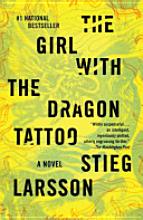
Originally intended simply to protect book, in the mid - 19th century covers became ornamental. Today, covers have become an important part of the books value. Michael Inman, Curator of Rare Books for the New York Public Library offered first editions of The Great Gatsby as an example. A copy purchased without a dust jacket might go for $10,000, but with its dust jacket the price jumps to $80,000.

Says Chip Kidd, who designed the cover for Jurassic Park, “Covers are iconic because the books are iconic.”
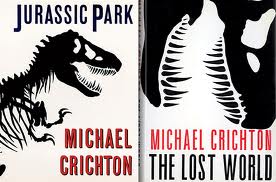
Click here to view the CBS video Judging Books by Their Covers
What Do Readers Want?
Biff Barnes
Would you like to know how to make your book more appealing to readers? Would it help the revision and editing process if you knew which sections of the book readers found most interesting and which they skipped over?
Tools to answer questions like these may soon be available on Scribd, a social publishing website sometimes called the You Tube for documents. Visitors can browse millions of documents or “upload your PDF, Word, and Power Point docs to share with the world’s largest community of readers.”
Scribd CEO Trip Adler recently announced that the site would offer a free tool, Scribd Stats. The new statistics will provide, he said, “new data on reading that’s never been available before."

Jason Kincaid of Tech Crunch described some of types of data available with the new package including:
- Data on search queries that led people to your document
- Data on what people are searching for within your document
- Graphs that allow you to track your document’s popularity over time
- Data analyzing Scribd’s Read Cast feature which let’s readers share content they’ve just read on Facebook or Twitter
“Perhaps the most interesting feature of the new Scribd Stats package is the heat maps that will run down the side of each document…,” said E.B. Boyd of Fast Company. [see image above] “The heat map represents the entire document. Red indicates pages that users spent the most amount of time on, blue the least. Clicking on a section of the heat map takes you to that particular page in the document.”
Ann Westpheling, Scribd’s new strategic partnership manager who recently joined the company after 11 years in publishing marketing, said…“If I create an excerpt with material from three romantic novels, I can now see which author drove the most traffic. Experimentation [with different marketing strategies] becomes more meaningful.”
The implications of the new data are potentially enormous.
Boyd said, ”The stats could provide insight into how long people read different kinds of material--leading, perhaps, to new optimal lengths for different genres of books--as well as how reading speeds vary by day of the week or by age of reader--which could also lead to changes in how authors write.”
Click here to read Jason Kincaid’s Tech Crunch article.
Click here to read E.B. Boyd’s Fast Company article.
Click here to visite the Scribd website.
Good Advice on Book Marketing
Biff Barnes
If your goal is commercial publication, Kendra Bonnett’s List for Writers: 10 Tips for Marketing Your Book or eBook on her Women’s Memoirs Blog is well worth your time.

She provides a quick guide to some excellent resources for authors who want to promote books whether they have been published by traditional publishers or are self-published.
As I indicated in my comment on Women’s Memoirs, we’d also recommend a look at two books on marketing books: Aaron Shepard’s Aiming at Amazon and Steve Weber’s Plug Your Book: Online Book Marketing for Authors.
If your goal is to sell your book you need a marketing plan. If you don’t have one yet the resources above will help you create one. If you already have one, you might still want to take a look to see if there is something you might add to improve what you are already doing.
Click Here to read Kendra Bonnett’s List.
A Self-Publishing Case Study
Biff Barnes
The process of self-publishing a memoir or family history book presents first time authors with many potential journeys into unknown territory. Considerations about who will edit a manuscript and how to design the cover and and interior of the book face the author who is often most concerned with the question, “What will it all cost?” For a person who has never been through the process of self-publishing a book the prospect can seem quite daunting.
A recent post by Joel Friedlander on his blog The Book Designer helps to illuminate the process of creating a book. Friedlander offers a case study of a single self-published book, The Andrew Street Mob, by Andrew Marais which he describes as a “…firsthand account of growing up amid a group of 40 or more kids in Johannesburg, South Africa in the 1950s.”
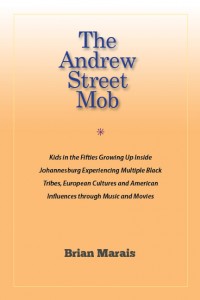
The book was a non-commercial project. Friedlander describes how he worked with Marais to, “Create a book that can be handled and read, that’s economical to produce, and that minimizes the cost to print as much as possible.”
If you’re considering self-publishing, following Friedlander’s account of the choices that took the project from manuscript to printed book will be illuminating. It will also give you an idea of the sort of collaborative relationship you will want to seek with your editor and/or book designer.
Click here to read Joel Friedlander’s post.
A Readable Cover For Your Book Online
Biff Barnes
Book marketing expert John Kremer looks at some highly promoted recent books in a post on his Book Marketing bestsellers. What he sees leads him to ask a question about book titles: “Should you be able to read them?”
Kremer examines half-a-dozen covers and finds that in many cases reading the title or the name of the author can be a chancy proposition. Let’s look at an example:

Says Kremer, “Jonathan Harr’s title is unreadable at this size (the size in most catalogs and websites). I think it says something like The Lost Painting, but I cheated. I made the graphic larger to make out the last word.”
He raises an important point. As more and more books are sold online what makes for a successful cover is changing. Covers were once designed to appeal to bookstore buyers who picked the book up and examined it. But with the shift to web sales cover designs have to display well in thumbnails and at low resolution.
When you work with your cover designer, make sure that the appearance of your book online is an important element of your discussion.
Stories To Tell provides jpeg images of the front cover of every book we design in both high resolution and web resolution for author use in marketing.”
Click here to see the rest of the covers and John Kremer’s assessment of them.
Should you author an ebook for commercial publishing?
Nan Barnes
It has been fascinating to watch the rapid evolution of ebooks, both as a technological platform and as a publishing platform. As a consumer, you may have already purchased an ebook reader, such as Amazon’s Kindle or the Nook from Barnes and Noble. Apple’s entry into the field with the iPad is expected to result in an explosion of new titles available to readers in the ebook format. Yet the workings of this industry behind the scenes, where books are actually created for delivery to these devices, is still evolving.
The publishing of ebooks has upended and overturned the traditional model of commercial publishing. The traditional author worked through an agent, one who negotiated each book individually with publishing houses to determine the market value of a book. The author’s rights to print, web, and film could be negotiated separately. If the deal didn’t go through, the agent could shop the book around to other publishers.
The ebook market is far less flexible for the author. Because the producers of these devices control the publishing platform, they get to set the terms. At Amazon and Apple, the terms are set: a 70/30 split. The difference comes in book pricing. Apple will sell every book on its iPad for $9.99, an arbitrary price point the author cannot control. Amazon is willing to offer ebooks at a significantly lower price. Although the 70/30 split is a higher percentage than the author could get from a traditional publisher, these low ebook prices will net far less for the author than the proceeds from a self-published trade paperback.

Recently, Barnes and Noble announced the creation of PubIt!, their new ebook publishing division. Whether they can offer more attractive terms for authors remains to be seen.
The stakes are higher than ever before. This isn’t just an issue of the author’s contract, whether he makes a few cents more or less per book. Because there are just a few giants in the ebook business, Apple, Amazon and Barnes & Noble don’t just sell the reading devices, they also control the distribution of ebooks. You can’t choose to shop at an independent bookstore down the street if you don’t like what they’re offering.
Is it a good idea to publish your book in ebook form? You are not likely to make a profit from a wide readership, but an ebook can be useful to your existing readers. The multimedia form can offer a more complex experience. You can incorporate video and audio into the book experience. One of the best features of ebooks is the embedded internet links, opening up more avenues of exploration for the reader.
Unfortunately, an ebook costs as much or more to produce than a print book: it requires writing, editing, and design, with more complexity. This is why so many ebooks you see for sale are actually promoting some other profitable venture, whether the print book, or a product or service. The ebook isn't a profit center, but it can be an effective loss leader.
Are Ebooks Right for You?
Biff Barnes
Online bookseller Amazon.com recently released a statement from CEO Jeff Bezos which said, “… customers now purchase more Kindle[ebook reader]books than hardcover books.”

In a subsequent interview with USA Today Bezos added, “I predict we will surpass paperback sales sometime in the next nine to 12 months.”
It’s enough to make anyone with an interest in books give some serious thought to what ebooks may mean for them.
Our next two blogs will look at ebooks from two perspectives. Today we’ll look at the implications for authors creating a memoir or family history who intend limited distribution for family and friends. In our next post we’ll look at ebooks from the perspective of authors seeking commercial distribution.
If Your Goal is Preserving Your Personal or Family History - Print Books Are Best
What about ebooks? How about that digital camcorder footage from the last family reunion? Perhaps this is enough to tell your stories, and you can be spared the trouble of writing a book.
Whatever happened to those cassettes or VHS movies? Unfortunately, none of these technologies are reliable over time. Whatever happened to those cassettes or VHS movies? The Library of Congress, as well as other digital media experts, still advises us to document history on paper. Books can last for hundreds of years. Ironically, the lasting value of books is because they are “low tech” and don’t require a machine to operate.
That doesn’t mean that a multimedia presentation isn’t engaging and valuable. Consider supplementing your book with a CD enclosure that holds all the photos you’ve published, and more that didn’t make it into the book. You might include audio or video recordings of family members. It is easy to create a companion ebook to accompany your book. Ask your editor or book designer how you can coordinate the two projects as you prepare your book.
But if preservation is your primary goal take the advice of Dag Spicer, curator of the Computer History Museum in Silicon Valley, “…consider paper as an archival medium.”
Printing Choices in Self-Publishing
Biff Barnes
One of the most important choices a self-publishing author has to make is who should print her book. To decide, she needs to know a little bit about the types of print processes she may choose from.

Joel Friedlander in his blog, The Book Designer, presents a good, brief overview of the options in his Self-Publisher’s 5-Minute Guide to Book Printing Processes.
He begins with a summary of the three most common processes available today.
Letterpress-used “from Gutenberg’s day until the middle of the twentieth century.” In this process metal plates are “inked and then paper is rolled over them, transferring the image to the paper, one sheet at a time.”
Offset Printing – a technology developed at beginning of the 20th Century which creates an image transferred to paper by a rubber covered cylinder.
Digital – which is the fastest growing print technology today , marries a computer-driven high-speed copying machine to computer-driven bindery equipment.
”The major difference between letterpress and offset printing, on one hand, and digital, on the other,” says Friedlander, “is that digital printing is designed to create one copy of a book at a time. The other, earlier methods of printing produce books in stages, and only work efficiently when producing many copies at once.”
In choosing the printing method which is best for you, you need to consider the intended audience, the purpose of the book and the number of copies to be printed. Friedlander offers the following rules of thumb to consider for each print process:
“Letterpress printing is used almost exclusively for fine, limited edition books …These books are usually made with lavish materials and can cost hundreds of dollars each.”
“Offset printing is used for the majority of books produced today. Web offset is used to make mass market paperbacks, like the ones sold in racks at supermarkets and at airports, and for very large printings of other books. Sheet-fed offset book printing offers the best quality reproduction of artwork and photography, and is the most flexible when it comes to the number of sizes offered for books and the different kinds of paper available for printing…Use web offset for mass market and very high volume books that don’t need to be high quality. Use sheet-fed offset for print runs over 500 copies or where high quality reproductions are needed.”
“Digital printing is increasingly being used in the print-on-demand distribution model that’s becoming so popular…The self-publishing phenomenon has created a huge demand for digital printing through print-on-demand distribution, since it has eliminated almost all of the cost of putting a book into print…Use digital printing where print runs are very short or where you have no need of an inventory of books.”
Click here to read the full Self-Publisher’s 5 Minute Guide to Book Printing Processes